Adding and editing a Post
A post is a timely piece you want to appear on the home page like a news story or an alert. If you want to to publish something more static (e.g. About Us or Contact), consider adding a page, not a post.
To add a new Post
- Log into the site using your eastsideaa.org or area72aa.org account
- Click Posts > Add New in the left-side of the screen
- Give your post a title
- Make it unique
- Be specific
- Convey a sense of urgency
- Make it useful
| Lame Titles | Cool Titles |
| Alcothon Needs Volunteers | Alcothon Needs You |
| Pre-Conference | Pre-Conference Will Be In La Connor |
| Corrections Update | Correspondence Program Going Strong |
| District Picnic | Maroon 5 to Play District Picnic |
- Write your post
- Summarize the take-aways first. That’s usually what will get read. Details and specifics can go later.
- Write informally and keep it light! We’re all friends here
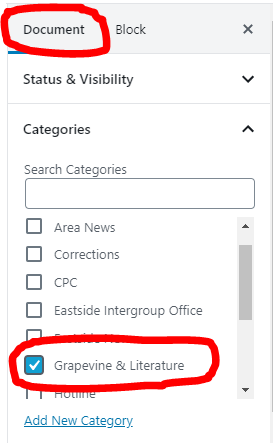
- Under Document, select a category like “Grapevine & Literature”
- Under Document, click Set Featured Image
Pick an existing image in the Media Library or Upload a new image (Upload Files)- When uploading a new image to the media library use wider landscape images rather than portrait
- Use high quality images
- No Clip art
- Keep it authentic to the Eastside. Try to use local images rather than stock images
- No identifiable pictures of A.A. members (except for the founders)
- Click Publish
- The site then asks you to double-check your settings. Click Publish again.
Congratulations! You just added a new post!
Editing a Post
- Log into the site using your eastsideaa.org or area72aa.org account
- Surf to the post you want to edit the way any visitor would
- Once you’re on the page you want to edit, click Edit Post at the top.
- Make your edits and click Update

